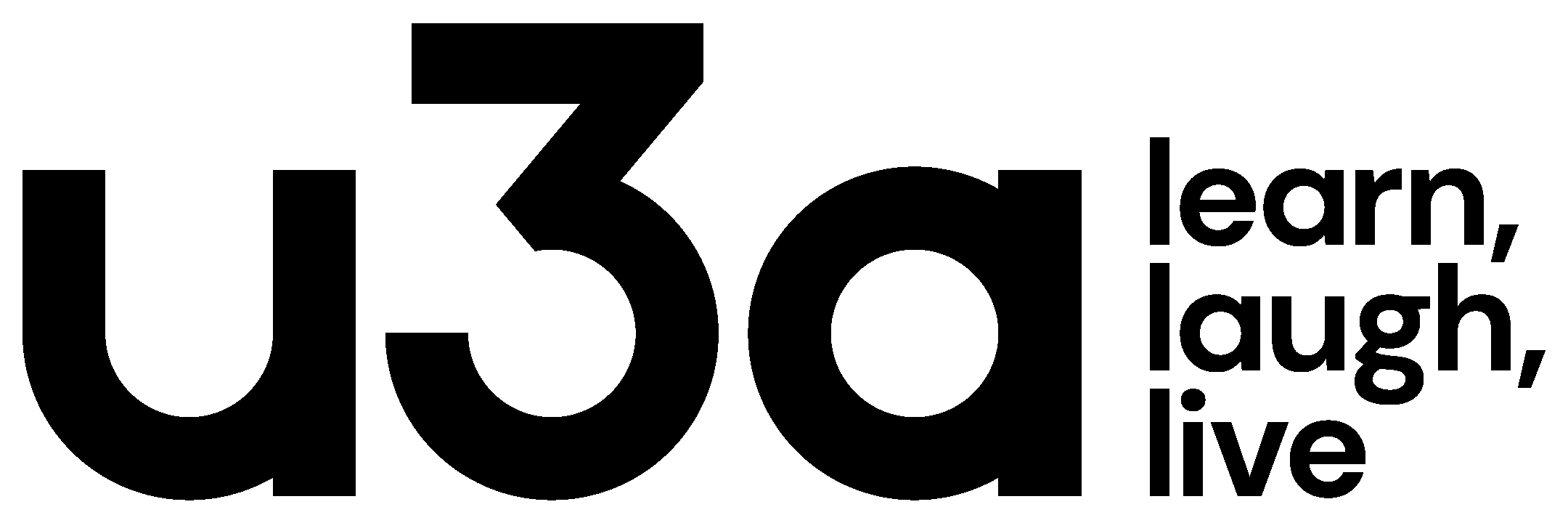Samples of Internet scams
We are attaching Images of internet scams we all receive constantly. Each one is different but they are all out to either disrupt your time or/and take money from you. If you receive an email/text/message/WhatsApp etc. that gives you start or increases your heart rate, then stop and do not respond. Scammers give you concern that your Phone/computer is at risk and state that time is the essence and you must act immediately. Don't do anything. Your computer/phone will still work fine if you don't update it
Maybe you are led to believe that your friend /relative is in urgent need of your help. STOP, Think and call your friend or if you cannot get through speak to their close friend or other family member and see what the trouble is---they probably got the same scam email/text etc.
Fake antivirus software
We all saw at least once this message on our screens: “You have been infected! Download antivirus X right now to protect your computer!” Many of these pop-ups were very well created to look like legitimate messages that you might get from Windows or any other security product. If you are lucky, there is nothing more than an innocent hoax that will bother you by displaying unwanted pop-ups on your screen while you browse online. In this case, to get rid of the annoying pop-ups, we recommend scanning your system using a good antivirus product. If you are not so lucky, your system can end up getting infected with malware, such as a Trojan or a keylogger. This kind of message could also come from one of the most dangerous ransomware threats around, such as CryptoLocker, which is capable of blocking and encrypting your operating system and requesting you a sum of money in exchange for the decryption key. To avoid this situation, we recommend enhancing your online protection with a specialized security product against financial malware and complement your traditional antivirus program. Also, make sure you do not click on pop-up windows that annoyingly warn you’ve been infected with a virus. Remember to always apply the existing updates for your software products, and install only legitimate software programs from verified websites.
Facebook impersonation scam (hijacked profile scam)
Facebook. Everyone is talking about it these days and the scandal about Cambridge Analytica firm harvesting personal data taken from millions of this social media channel without users’ consent. It’s still the most popular social media network where everyone is active and uses it on a daily basis to keep in touch with friends and colleagues. Unfortunately, it has become also the perfect place for online scammers to find their victims. Just imagine your account being hacked by a cybercriminal and gaining access to your close friends and family. Nobody wants that! Since it is so important for your privacy and online security, you should be very careful in protecting your personal online accounts just the way you protect your banking or email account. Facebook security wise, these tips might help you stay away from these online scams:
| Do not accept friend | requests from people you don’t know |
| Do not share your | password with others |
| When logging in | , use two-factor authentication |
| Avoid connecting | to public and free Wi-Fi networks |
| Keep your browser | and apps updated |
| Add an additional | layer of security |
Charity fraud
{Charity scams simply play on the emotions of victims to persuade them to hand over donations to fake charities and organizations. Subjects might include puppies in danger or disaster relief efforts. The emails typically include some excuse as to why the matter is urgent and may include links to legitimate-looking websites.
Aside from sending money, victims may be handing over their debit card or credit card details to thieves.}
Click on a picture below to see it full-size with more details.