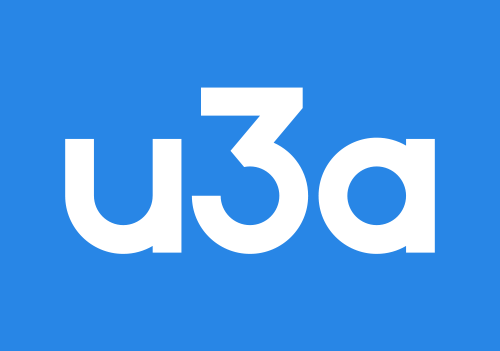Zoom! Simple guide to using Zoom
WELCOME! Especially if you found your way here by clicking on a link from a Beacon email
How to use Zoom - an introduction for EG U3A members
Quite a few of our interest groups are now using Zoom to continue meeting during the pandemic.
You will want to know a bit more!
Click to download your own simple guide right here ==> Short guide for first time users
This is a really simple guide with a few DOs and DON'Ts for you to observe.
If you receive an invitation to join a ZOOM meeting, simply follow the instructions. If you have already registered with ZOOM you will be using a special ZOOM app to join in. But if you haven't previously registered, don't worry. Clicking on the invitation will take you straight to the meeting anyway.
Try out ZOOM on a test - to do that, just click here ==> Testing ZOOM in one easy step
Registering a ZOOM ID
Registering your own Zoom ID is simplicity itself. But The Third Age Trust have provided regular online training sessions, which give a fully detailed view of what happens as you go through the process of registering a ZOOM account for yourself.
However it isn't necessary for you to create a ZOOM account - following an invitation is all that is necessary. ZOOM will then just use your browser
Useful Tips
Changing your profile - your displayed name and a thumbnail picture. Also setting a Virtual Background. Look no further
Some settings are difficult to find. Click here ==> Set up a virtual background to see how to set things up